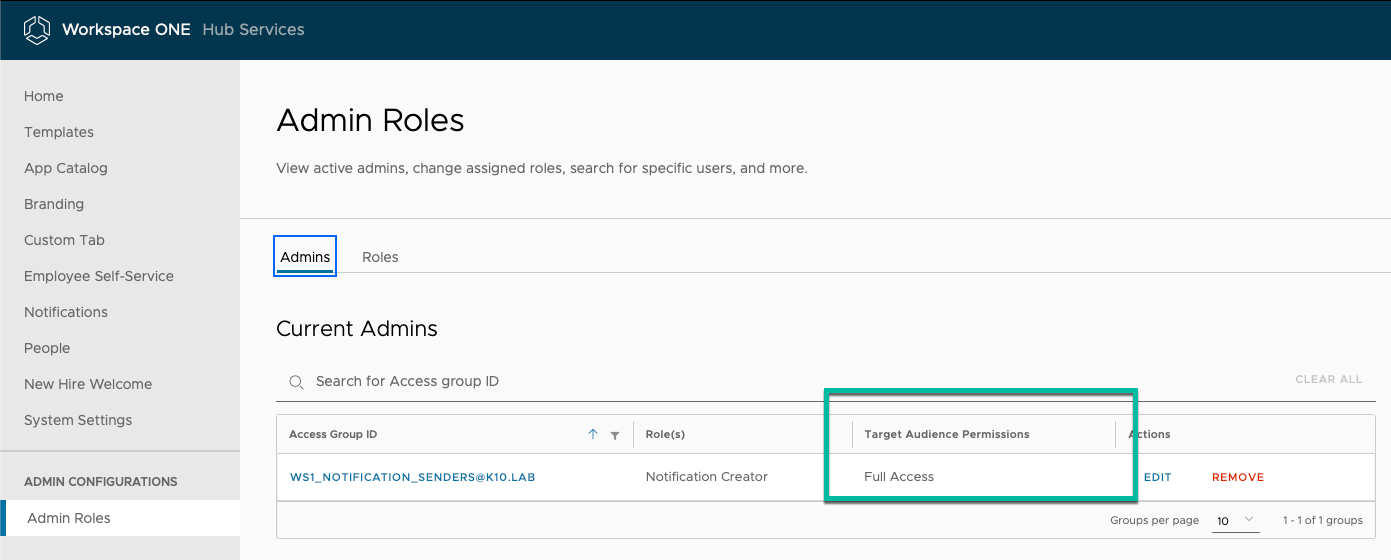One of the most requested enhancements for Hub Services has just become generally available!
In the Admin Roles tab of the Hub Services console, super admins can now define and restrict the target audiences that admins can send notifications to. Super admins can choose whether to grant admins full or custom access to Organization groups, Smart groups, Workspace ONE Access groups, and platform target audience types. Admins who are granted limited target audience permissions will be able to only view, take action on, and send notifications to those target audiences. This allows super admins to limit admin permissions and ensure that admins are only able to send communications to groups that are relevant to their division, role, or region.
Let’s take a peek at how this looks in the Hub Services Console!
You may recall from a previous blog that we can create an admin role to scope permissions such that an admin can only create notification – but what if you want to go a step further and limit their target audience? Simple! There’s now a “Target Audience Permissions” column from within the Admin Roles tab in Hub Services Console.
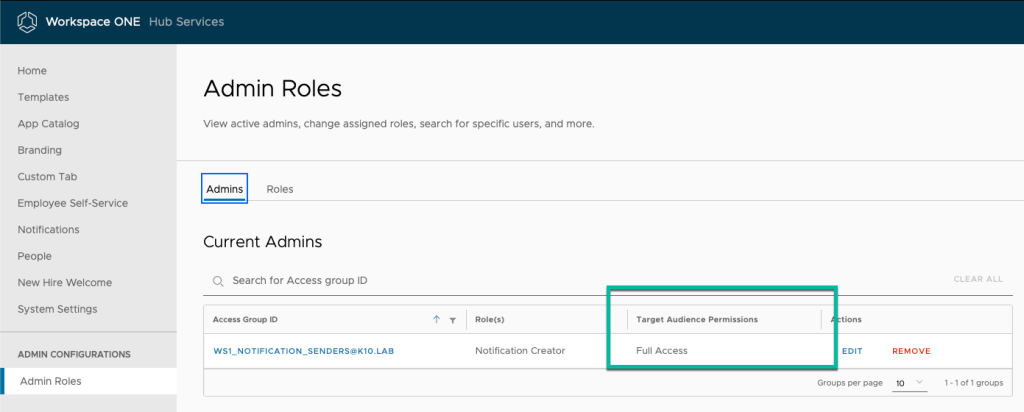
After you click “Edit” on the Admin Role you’re presented with your normal scoping options for what actions this role should be allowed – but you’ll also see the new option for “Change Target Audience” – click on “Edit” to narrow the scope of users, devices, platforms, or smart groups they’re allowed to send notifications to.
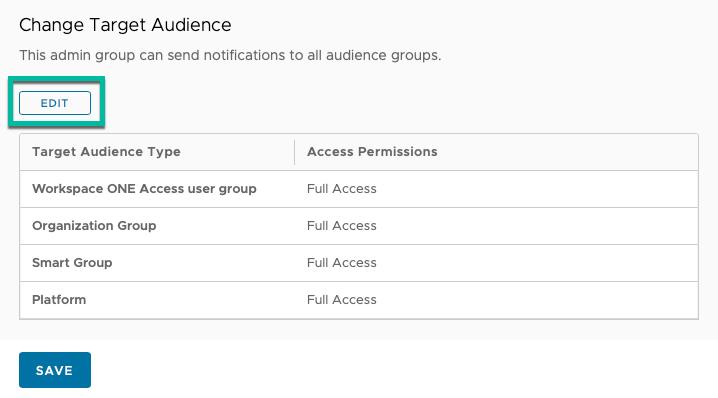
From here, you can choose to turn access on or off for an entire audience type (User group, Org Group, Smart Group or Platform) – or customize it to a specific audience. In my example below, I’m scoping this permission to a specific set of Smart Groups.
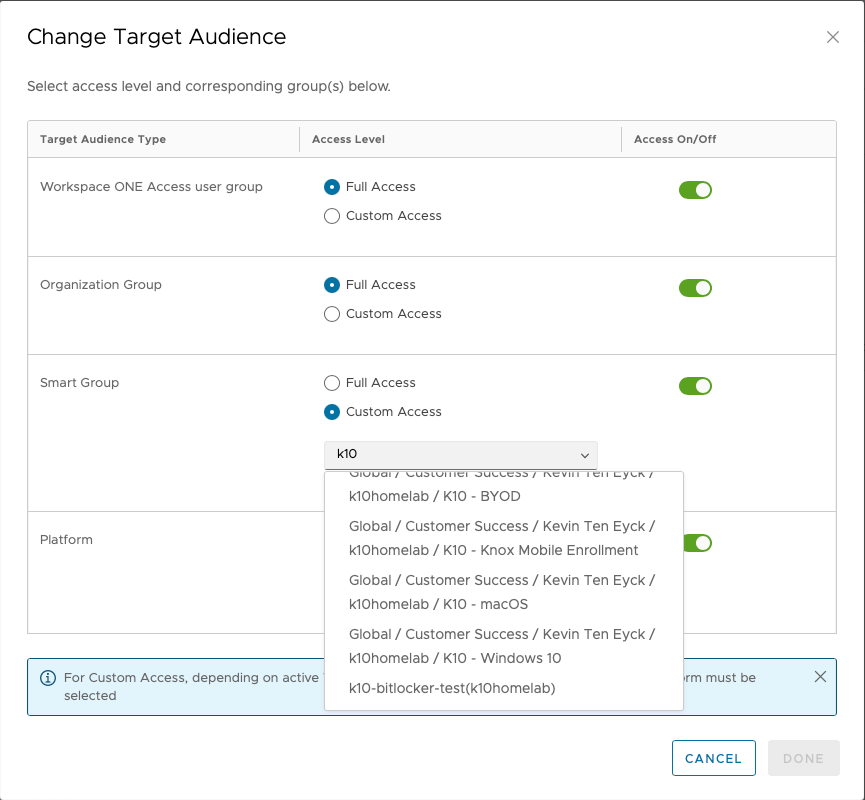
Once you’re happy with your changes, click “Done” and the role will be updated – the next time a user matching this role attempts to create a Notification – they will be constrained by the Target Audience definition you’ve set up for this role. Easy and makes your Marketing, HR, Communications, or Business-Unit specific teams feel confident that they will be sending to the correct audiences.
How are you planning to deploy this in your Digital Workspace?